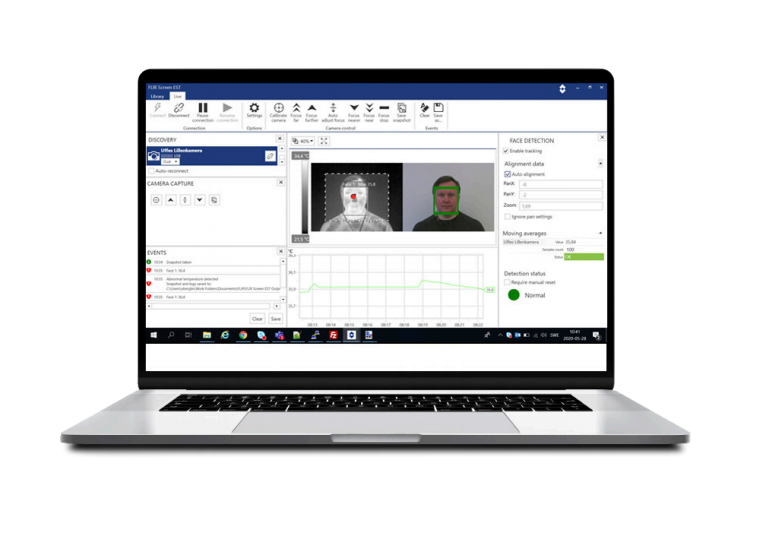FLIR Software
FLIR Thermal Studio
FLIR Thermal Imaging Software
FLIR Thermal Studio is our most advanced reporting software, designed to manage thousands of thermal images and videos at a time and provide the advanced processing capabilities needed to significantly streamline workflow and increase productivity. This software automates report design and composition features to enable users to easily provide customers with professional reports.
KEY FEATURES OF FLIR THERMAL STUDIO sTANDARD
Process a wide selection of images with the use of batch processing.
Edit images like never before with zooming, panning, alternate colour pallets, annotations and other tools.
Use FLIR Route Creator to map out your journey before you begin the survey, helping you conduct the survey in an efficient order.
Create a variety of custom templates perfect for those thermal reports
Drag and drop feature for uploading content into the software
Control colour distribution in the images.
Supports majority of the FLIR range of cameras: A, B, C, T, E- GF-, P6-series and FLIR One cameras
MSX® (Multi-Spectral Dynamic Imaging) and other visual light
Does not require Microsoft Office to create reports.
This software program is a standalone application for Windows 7,8 and 10 (32- and 64-bit)
Is available in over twenty languages
KEY FEATURES OF FLIR THERMAL STUDIO PRO
Add custom logos to reports
Manage inspection routes with FLIR Route Creator Plug-in
Access to more image control options, including editing and batch processing
Export files in PDF, XPS, JPG, ATR, CSV & AVI Formats
Access to Magic Wand and Polygon tools
Unlimited number of custom templates
THE FLIR Route Creator PLUG-IN
By using the FLIR Route Creator plug-in for FLIR Thermal Studio you can pre-plan your route on-site, helping you to inspect each location in the most efficient order. Once you have done this, you can export the route and uploads it to your thermal camera by utilising Inspection Route mode; you can also have it printed as a PDF for you to use as a checklist.
Designed for thermographers and electrical contractors who regularly inspect large numbers of objects, FLIR Inspection Route guides the user along a pre-defined route of inspection points so they can collect images and data in a structured manner. By ensuring that nothing is missed and that all inspection results are organized from start to finish - The FLIR Inspection Route speeds up post-processing and reporting.
FLIR INSITE™
Flir InSite™ is the perfect management tool for electrical contractors and thermographers, created for simplifying data collection and reporting.
Allowing you to plan survey routes before attending site, maintain accurate documentation of thermal images and survey data by assigning them to saved assets
FLIR Screen-EST™
This FLIR Screen-EST software is a brilliant way to help complete temperature screenings at entry points, checkpoints and other areas that have a high intake of people.
When the software is used with a FLIR thermal camera, an individual walking into it's field of view can activate the software automatically with software offering guidance with positioning of the individual.
Has automatic placement of hotspots to save you time when screening people.
Notify users with an alarm when an elevated temperature is detected.
Screen individuals at a safe and social distance in line with government regulations.
Supports FLIR E53, E75, E85, E95, T530, T540, T840, T860, A400, A700 thermal imaging cameras.
Requires minimal training so you can simplify your workflow.
Create a screening station with as little as a camera, tripod and a computer.
Contact Us for pricing and further details